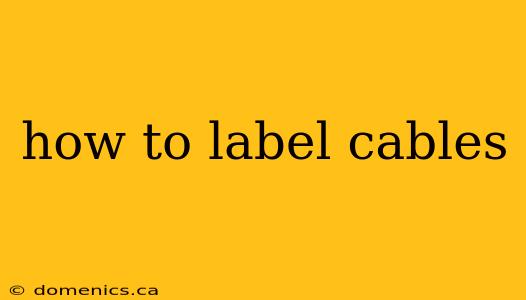Meta Description: Learn how to effectively label cables for easy identification and troubleshooting. This comprehensive guide covers various labeling methods, best practices, and essential tools for neat and organized cable management. From simple home setups to complex networks, we'll show you how to label cables like a pro! Improve organization and save time with our expert tips.
Why Label Your Cables?
Let's face it: a tangled mess of unmarked cables is frustrating. It's time-consuming to trace connections, and troubleshooting becomes a nightmare. Proper cable labeling prevents these issues. Whether you're setting up a home theater, managing server racks, or working on a complex network, clear labeling is crucial for efficiency and sanity. You'll save time and frustration in the long run. This also applies to the workplace where clear labeling improves safety and productivity.
Choosing the Right Labeling Method
Several methods exist for cable labeling, each with pros and cons. The best choice depends on your needs and the environment.
1. Cable Ties with Written Labels
This classic method uses plastic cable ties and either handwritten labels or pre-printed ones. It's affordable and widely accessible.
- Pros: Cheap, readily available materials.
- Cons: Handwritten labels can become illegible over time. Pre-printed labels require planning and purchasing. They aren't ideal for frequent changes.
2. Heat-Shrink Tubing
Heat-shrink tubing shrinks around the cable when heated, creating a durable, weatherproof label. You can print labels beforehand or write directly onto the tubing with a marker.
- Pros: Durable and weather resistant, good for outdoor use or harsh environments.
- Cons: Requires a heat gun, more expensive than other methods.
3. Label Printers
Dedicated label printers offer a professional and efficient solution. These printers create adhesive labels that stick directly to the cables. They allow for consistent, easily readable labels.
- Pros: Clean, professional labels, high durability, various sizes and label types available.
- Cons: Higher upfront cost of the printer itself. Requires specialized label cartridges.
4. Self-Adhesive Labels
These are simple, readily available labels that you write on or print. They are a budget-friendly option.
- Pros: Cheap and readily available.
- Cons: Can peel off easily, especially in harsh conditions. Handwritten labels can become unreadable.
5. Permanent Markers
Using a permanent marker directly on the cable sheath is a quick and easy option for temporary or less critical cabling.
- Pros: Quick and easy, no extra materials needed.
- Cons: Can fade or become illegible over time. Not ideal for long-term labeling.
Best Practices for Labeling Cables
Regardless of your chosen method, follow these best practices for effective cable labeling:
- Be Consistent: Use a consistent format for all your labels. For example: "Device Name - Port Number" or "Location - Function".
- Use Clear Language: Avoid abbreviations or jargon unless everyone involved understands them.
- Use Durable Materials: Choose materials appropriate for the environment. For outdoor use, waterproof labels are essential.
- Label Both Ends: Label both ends of each cable for easy tracing.
- Regularly Update: Keep labels updated as your system changes.
- Color-Coding: Consider using color-coding for different types of cables or networks for easier visual identification.
Essential Tools for Cable Labeling
Depending on your chosen method, you might need some of these tools:
- Permanent Markers: For writing directly on cables or labels.
- Cable Ties: For bundling cables and attaching labels.
- Heat Gun: For heat-shrink tubing.
- Label Printer: For professional, durable labels.
- Scissors: For cutting cable ties and labels.
How to Label Cables Step-by-Step
- Identify the Cable: Determine the source and destination of the cable.
- Choose a Method: Select the labeling method that best suits your needs and budget.
- Create the Label: Write or print the label with clear, concise information.
- Attach the Label: Securely attach the label to the cable using the chosen method.
- Document Your Work: Maintain a record of your cable labeling system for future reference. A simple diagram can be helpful.
Conclusion
Taking the time to properly label your cables is an investment that pays off. It significantly improves organization, simplifies troubleshooting, and saves you time and frustration in the long run. Whether you're a home user or a network administrator, adopting a consistent cable labeling system will improve efficiency and reduce headaches. Choose the method best suited to your needs, follow the best practices, and keep those cables organized!